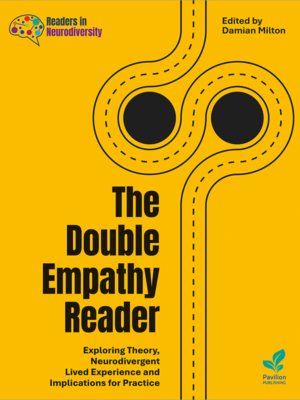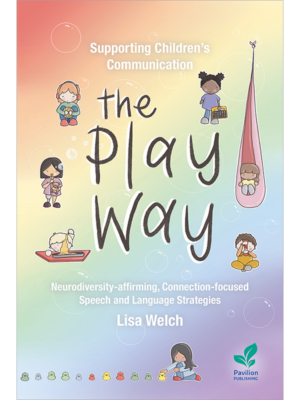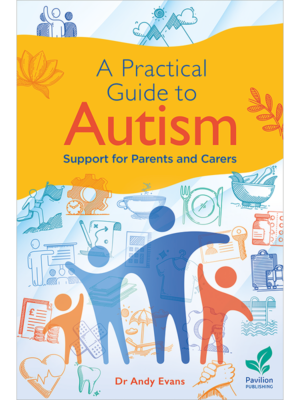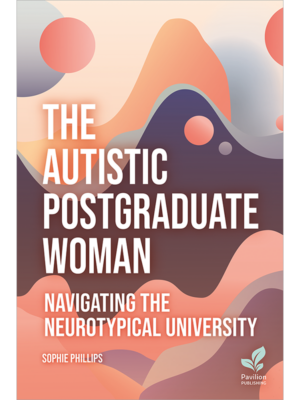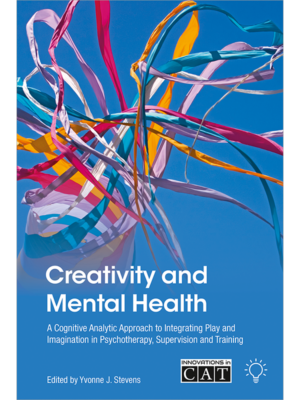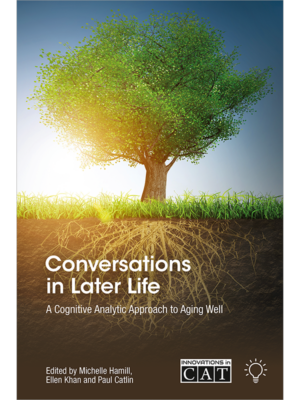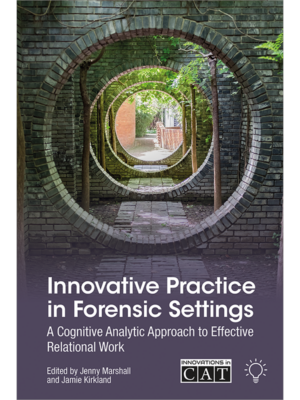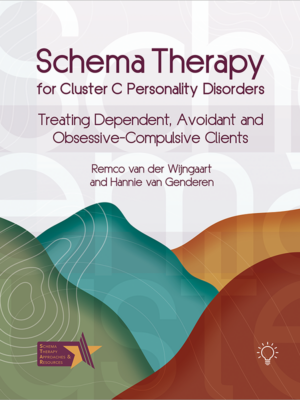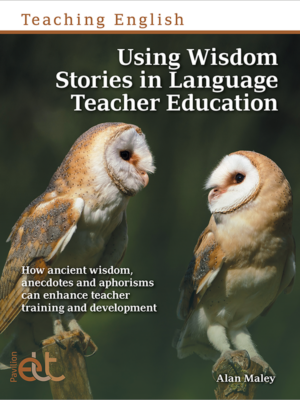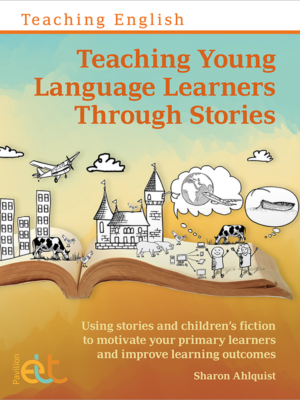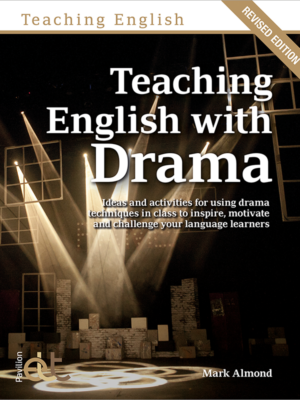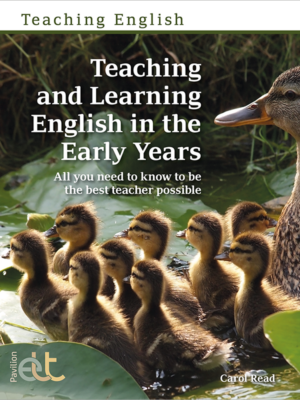Pavilion is pleased to offer eBooks for sale directly from our website to download to your device through the free Glassboxx app. By purchasing an eBook through our website you directly support our authors and Pavilion as an independent publisher.
Below you will find instructions and helpful tips for accessing your eBook content. While some Pavilion titles are available as eBooks some of our products like training packs and older titles are not available in eBook format. We are continuing to develop new eBooks for the majority of our current and forthcoming titles, however if you’d like more information on if a title will be available as an eBook feel free to send us an email at [email protected].
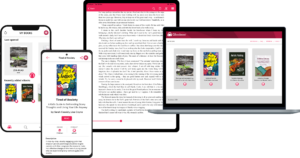
Why Buy eBooks Directly From Our Website?
eBook purchases made directly through our website support Pavilion as an independent publisher along with our authors. By selling to you directly we retain a larger percentage of our costs so we can continue to produce resources for health, social care and beyond.
What is Glassboxx?
Glassboxx offers easy-to-use eBook access, all in one place in their Glassboxx app.
Simply download the Glassboxx app available on iOS, Android, and PCs and you’ll be able to access the eBook you purchased from Pavilion.
How to use Glassboxx
To access your eBook once you’ve made a purchase from Pavilion please click on the Read More option for the user guide.
Pavilion is a proudly independent publisher and we are delighted to partner with a likeminded small business, Glassboxx.
Read More >>
- Download the Glassboxx App on your phone or tablet:
- Apple: https://apps.apple.com/us/app/glassboxx/id1464705712
- Android: https://play.google.com/store/apps/details?id=uk.co.firstygroup.glassboxx&hl=en_US
- Or on your PC, download it from the Microsoft Store: https://www.microsoft.com/en-gb/p/glassboxx/9nzklr5v4fq6?mc_cid=0a2e1007fc&mc_eid=2f678d6fdf&activetab=pivot:overviewtab
- On your MAC:
-
- Download the dmg file: https://glassboxx.co.uk/downloads/Glassboxx_live.dmg
- Double click the file to open the installer.
- Drag the Glassboxx icon into your Applications folder.
- Go to Applications and click on the Glassboxx icon.
- Click Open on the confirmation message.
-
- Register by creating a login using the same email address that you used for your www.pavpub.com purchase.
- You will see your purchased book under “MY BOOKS” in the app. Tapping on the cover image will open the e-reader or audio player and allow you to read or listen to the book. Please allow about 10 minutes for the eBook or audiobook to be available for download within the Glassboxx app.
To download Glassboxx for iOS, CLICK HERE. | Glassboxx for Android, CLICK HERE. | Glassboxx for your PC, CLICK HERE. | Glassboxx for MAC, CLICK HERE.
Explore our eBook titles
Autism
-
The Autistic Postgraduate Woman: Navigating the Neurotypical University
£23.96 – £29.95 Select options This product has multiple variants. The options may be chosen on the product page
Mental Health
-
Creativity and Mental Health: A Cognitive Analytic Approach to Integrating Play and Imagination in Psychotherapy, Supervision and Training
£23.96 – £29.95 Select options This product has multiple variants. The options may be chosen on the product page -
Innovative Practice in Forensic Settings: A Cognitive Analytic Approach to Effective Relational Work
£23.95 – £29.95 Select options This product has multiple variants. The options may be chosen on the product page -
Schema Therapy for Cluster C Personality Disorders: Treating Dependent, Avoidant and Obsessive-Compulsive Clients
£25.56 – £31.95 Select options This product has multiple variants. The options may be chosen on the product page
ELT
-
Teaching English with Drama
£26.00 – £32.95 Select options This product has multiple variants. The options may be chosen on the product page -
Teaching and Learning English in the Early Years
£32.00 – £39.95 Select options This product has multiple variants. The options may be chosen on the product page
If you have other questions about your eBook purchase(s) from our website, please contact Glassboxx customer support at [email protected].
For further information on how Glassboxx works you can view their Reader Help section here.